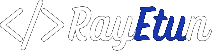Images play a crucial role in making your website attractive and interactive. However, using large and unoptimized images can slow down your site, leading to poor user experience and lower rankings in search engines. That’s why optimizing images for your WordPress website is critical.
In this article, we will explain the importance of image optimization and show you how to optimize images for your WordPress website.
Importance of Image Optimization
1. Improving website speed and performance:
Large and unoptimized images can significantly slow down your website, leading to longer page load times and poor user experience. Optimizing images can help reduce their size and improve your website’s speed and performance.
2. Better search engine rankings:
Search engines, like Google, take website speed and performance into consideration when ranking websites. A fast and well-optimized website is more likely to rank higher in search engine results pages (SERPs).
3. Better user experience:
An optimized website provides a better user experience, making it easier for visitors to navigate and consume content. It also helps to keep visitors on your site for longer, reducing the bounce rate and increasing the chance of conversions.
How to Optimize Images for Your WordPress Website
Here are some tips to help you optimize images for your WordPress website:
1. Resize images before uploading:
Resizing images to the appropriate size before uploading can help reduce their file size and improve website performance.
2. Compress images:
Compressing images using tools like TinyPNG, Compressor.io, or WP Smush can help reduce their file size without sacrificing quality.
3. Use appropriate file formats:
Different image file formats, like JPEG, PNG, and GIF, have different uses and should be used accordingly. JPEG is ideal for photographs and images with many colors, PNG for graphics and icons, and GIF for simple graphics and animations.
4. Use a content delivery network (CDN):
A content delivery network can help distribute images across multiple servers, reducing the load on your website and improving its performance.
5. Optimize images:
In the media library, You can optimize images in your media library using plugins like EWWW Image Optimizer, WP Smush, or ShortPixel Image Optimizer.
Frequently Asked Questions
What is image optimization in WordPress?
Image optimization in WordPress is the process of reducing the size of images and improving their quality for better website performance and user experience.
Why is image optimization important for a WordPress website?
Image optimization is important for a WordPress website as it can improve website speed and performance, lead to better search engine rankings, and provide a better user experience for visitors.
What are the best tools to optimize images in WordPress?
Some of the best tools to optimize images in WordPress include TinyPNG, Compressor.io, WP Smush, EWWW Image Optimizer, and ShortPixel Image Optimizer.
How do I optimize images in the media library in WordPress?
You can optimize images in the media library in WordPress using plugins like EWWW Image Optimizer, WP Smush, or ShortPixel Image Optimizer.
Conclusion
In conclusion, optimizing images for your WordPress website is crucial for improving its speed and performance, better search engine rankings, and providing a better user experience. By following the tips outlined in this article, you can optimize images for your WordPress website and enhance the overall user experience for your visitors.